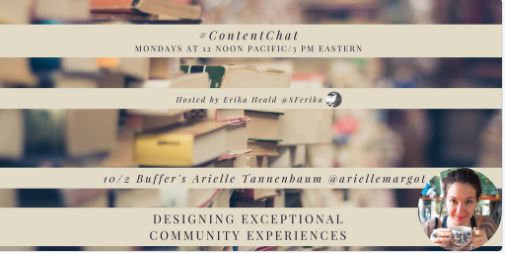My recap and answers I provided for the 10/26/2017 #TwitterSmarter chat hosted by @MadalynSklar and guest @AgoraPulse. Join the conversation every Thursday at 1pm EST. Automation may be a time saver, but it is NOT engagement and may actually hurt you.
Q1: Can you really put your Twitter profile on “auto-pilot” with automation tools?
- You can put your account on auto-pilot, but I do not recommend it
- Going on auto-pilot removes true conversation with fellow tweeters
- Auto-pilot could hurt credibility and make you appear to be a bot
- I schedule tweets, but ALWAYS engage myself
Q2: What types of content or updates can be shared via automation tools?
- I schedule blog posts
- I tried to auto-pilot my tweetchat answers, but it did not work out well 🙂
Q3: How often do you repeat content on Twitter? Do you get good results?
- I post blogs on multiple times and day when I write them
- I believe it is ok to reuse content, but I try not to over-post the same thing
Q4: Where do businesses or brands often fail when it comes to automating their social media channels?
- Brands fail when they use canned, generic responses
- Brands fail when they over schedule and post too much all at once
- Brand fail when they don’t measure the popularity of their content and keep posting things ppl don’t like or value
- There is NOTHING worse than an auto-DM with a link to a blog or sales pitch
Q5: What automation tools can help you share content in a relevant, meaningful way?
- I use @hootsuite to schedule and share my blog
- I use @tweetchat to follow and participate in tweetchats
Q6: What are your top tips for using automation to increase your traffic and reach?
- Follow what Google Analytics tell you: best time to post, the content your audience likes – repeat
- I do utilize an automated welcome email in my community when someone registers – it contains how-to’s & tips
Q7: Are you sick and tired of auto-DMs or do you think they’re a great tool to get more leads?
- I only DMs ppl I know
- Canned Auto-DMs are the worst
- Don’t believe Auto-DMs will yield qualified engagement or leads
- DMs are good for customer service: private, documented, and allow longer character length
Q8: What is your best advice to find balance between automation and real-time engagement?
- Automate your scheduling – engage in person
Thank you for reading and hope to see you at the next #twittersmarter chat. I look forward to your questions and comments.
Cheers,
Toby